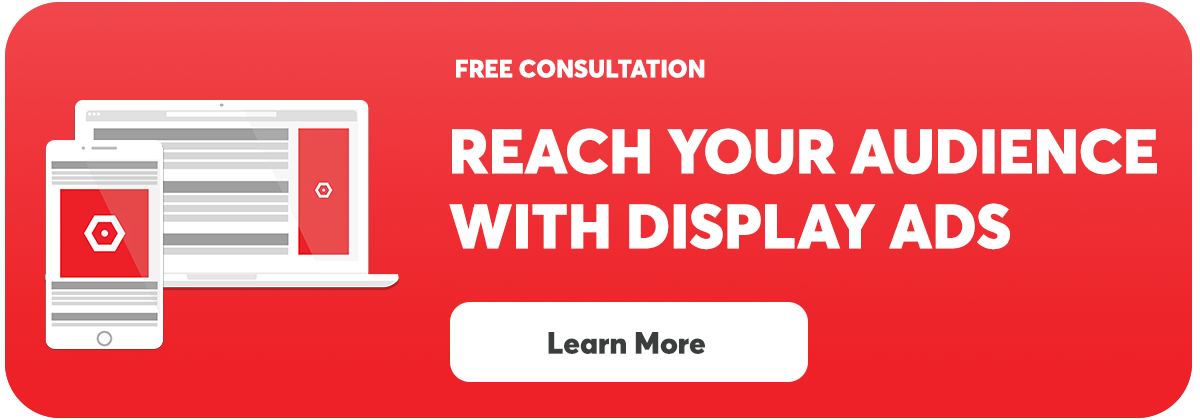Understanding who your website’s visitors are & how they interact with your content is the first step to creating great digital marketing plans.
What Is Google Analytics:
Google Analytics is one of the most widely used web analytics services. Best of all, it is completely free to implement on your website!
Why Use Google Analytics?
- Discover how much traffic your website receives
- Understand who is visiting your website
- Learn where your traffic is coming from
- Get a good understanding of what your most popular pages are
- Measure engagement with your content
- Track Conversions
- Use Google Analytics to help optimize ad campaigns
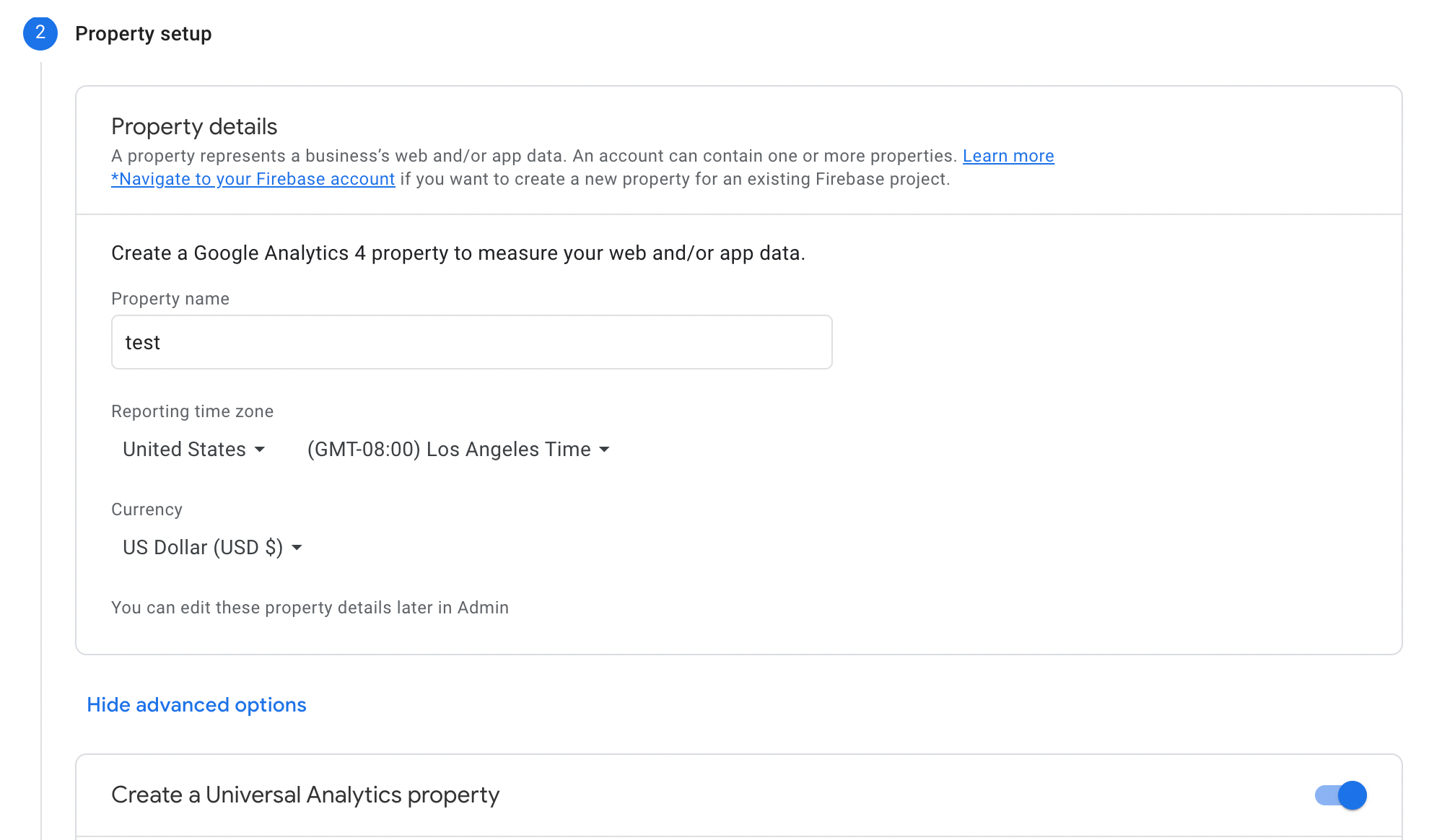
How to Set Up Google Analytics:
Follow these steps to set up a Google Analytics (GA4) Property:
- Create an account, or use an existing Google account at analytics.google.com
- Follow the prompts to create your first account.
- If you are already logged in click on admin & choose "+ Create Account"
- Under Property Setup they will prompt you to create a GA4 property by default.
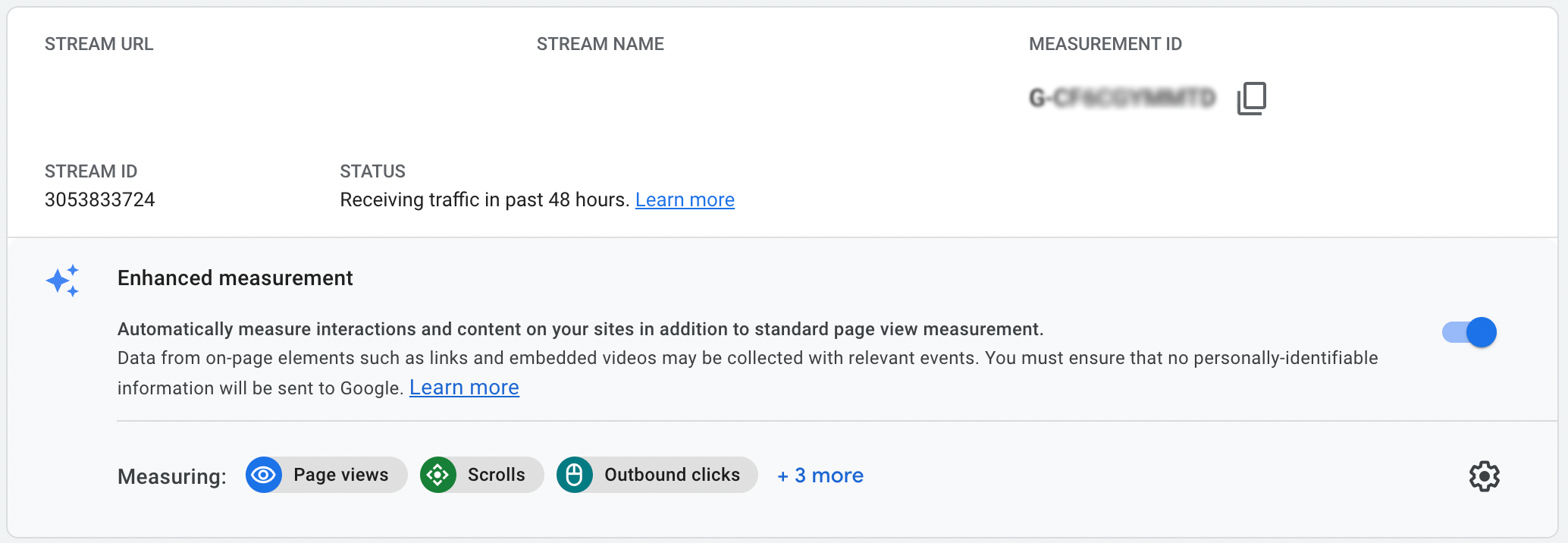
- Copy your Measurement ID for GA4 (formatted as G-XXXXXXXXXX).
- If you are not creating a new GA4 property you can find your Measurement ID by going to Admin > Property (select your GA4 property) > Data Streams.
How to Install Google Analytics:
If you have access to your website’s code you can be set up in a matter of minutes. Many people need the help of a developer to complete this step. If that’s the case, simply e-mail the code to them and they will be able to help you. This task has become very common for web developers.
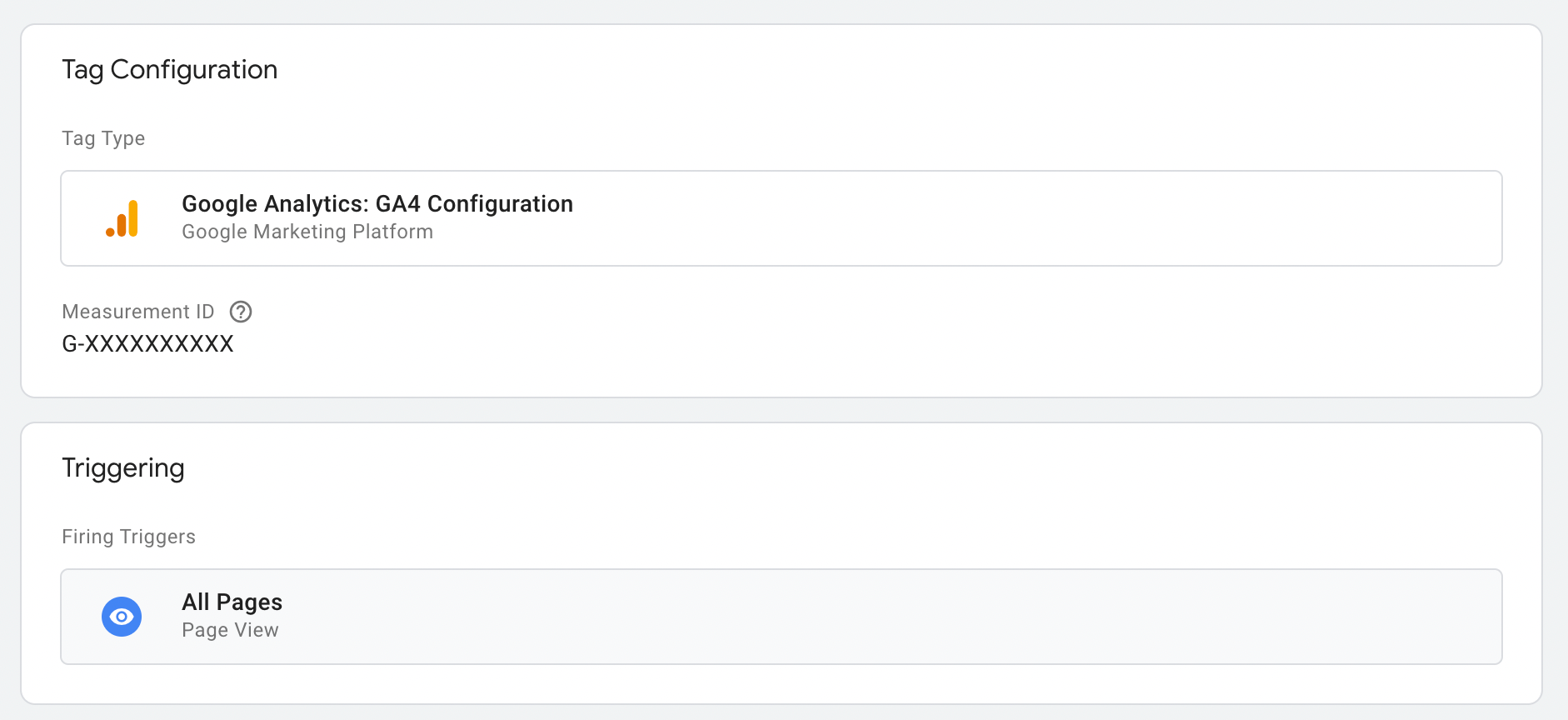
How to Install GA4 in Google Tag Manager:
In order to install Google Analytics, you will need access to your Google Tag Manager account.
- Navigate to tagmanager.google.com & select your container.
- Choose Tags (left column) > New
- Click Tag Configuration & choose "Google Analytics - GA4 Configuration”
- Paste your Measurement ID (formatted as G-XXXXXXXXXX)
- Click on the Triggering section > Select All Pages
- Name your tag GA4 Configuration & click Save
- Click submit to deploy changes onto your website