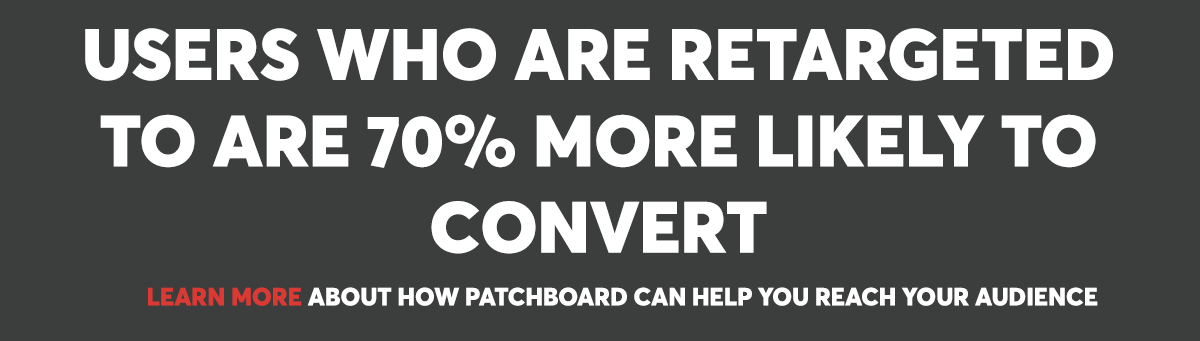YouTube is known as the worlds second largest search engine. If you want to reach your audience you HAVE to be present on YouTube. After reading this post you should have a solid understanding of what is available to you with YouTube Ads.
Types of YouTube Ads
Video ads must be hosted on YouTube. Ads can appear on YouTube and on Google Video Partners that reaches over 90% of the internet on 2 million websites, apps, and video platforms.
-
Skippable In-Stream Ads: When you think of advertising on YouTube this is likely what you have in mind. These ads can are skippable after 5 seconds & appear before, during, or after other videos on YouTube and across websites and apps running on Google Video Partners.
-
Non-Skippable In-Stream Ads: These 6-15 second ads are shown before, during, or after another video. Viewers do not have the option to skip your ad.
-
Video Discovery Ads: These ads appear as suggested videos on the YouTube home feed, watch feed, and search results. The ad consists of a thumbnail and up to three lines of text. Viewers click on the ad to watch.
-
6-Second Bumper Ads: These non-skippable in-stream ads are a great way to increase reach, frequency, and brand awareness.
-
Outstream Ads: These are mobile-only ads that only appear on websites and apps running on Google Video Partners. They begin playing with the sound off. Videos can tap the ad to unmute the video.
-
Masthead Ads: These ads appear as the featured video on the top of the YouTube home page. They are sold on a reservation basis and can offer massive reach.
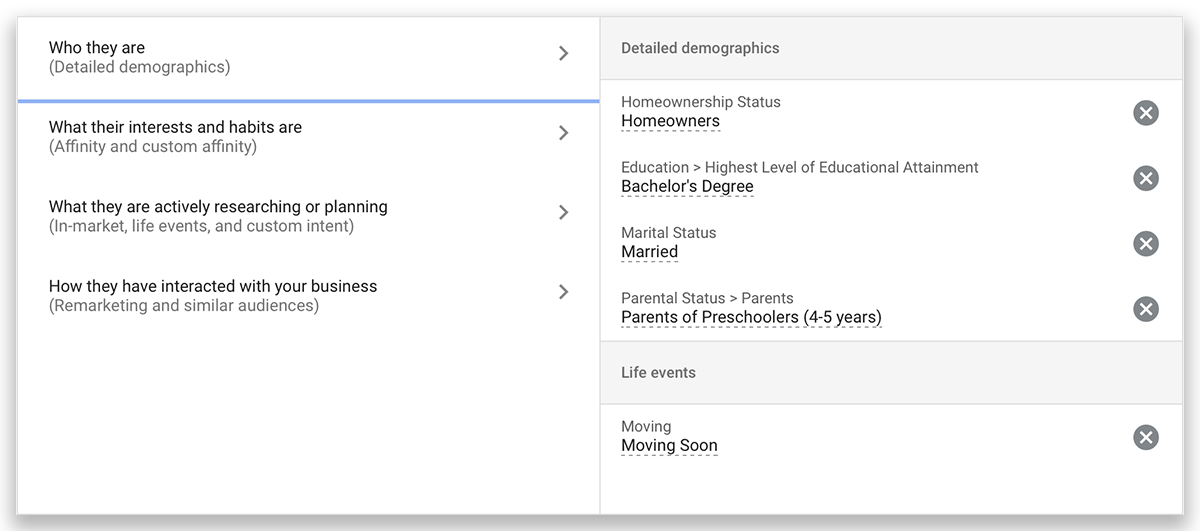
Audience Targeting
When setting up your campaign you have the option to keep your ads on YouTube, or expand to Google Video Partners, which reaches millions of websites and apps.
-
Demographic Targeting: Target users by location, age, gender, parental status, marital status, education, etc..
-
Affinity Targeting: Target users based on interests they have. Google uses information such as browsing behavior and search behavior to define these audiences.
-
In-Market, Life Events, Custom Intent Targeting: In-Market Audiences allow you target users that have shown signals to Google that they are currently in-market for a specific product or service. For example, you can target users that are actively looking for information about Child Car Seats. Google uses the same signals to define audiences that are likely in certain life events (purchasing a home, getting married, graduating College, etc.).
- Remarketing: You can utilize your own information about your customers to ‘remarket’ them. Users who are retargeted to are 70% more likely to convert, so this is a necessary strategy to implement. You can serve ads to users that have visited certain pages of your website or app or performed certain actions. You can also upload a list of your customers & target them across the web.
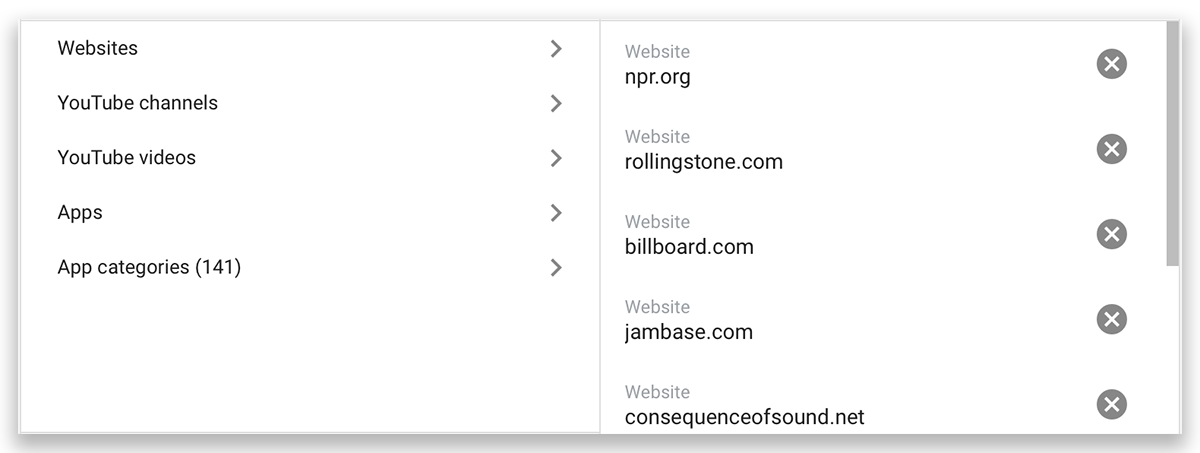
Content Targeting
-
Keyword Targeting: Choose specific words or phrases related to what you are advertising. Your ads will appear on websites, apps, and videos related to those keywords.
-
Topic Targeting: Place your ads on websites, apps, and videos about a certain subject. Topics range from broad (Arts & Entertainment) to very granular (Jazz Music).
-
Managed Placements : Define specific websites, apps, or videos you want your ad to appear on.