Are you on the fence about advertising on LinkedIn? Over 80% of B2B leads generated through social media come from LinkedIn, so it’s definitely worth giving it a shot.
After reading this post you should have a pretty solid understanding of what LinkedIn ads look like & how you can target your audience on their platform.
LinkedIn Ads Targeting
There are over 690 Million users on LinkedIn. Due to the nature of the platform, many users offer up a lot of information about their professional life. You can use that information & more to create highly targeted audiences to advertise to.
-
Demographic Targeting: Target users using profile-based information such as job experience, education, age, gender, company, and interests.
-
Job Function: LinkedIn has grouped together job titles into job functions. For example, a doctor would fall under the Medical function. You can always target by specific job title, but these function groupings save you a lot of time if you are targeting an industry.
-
Job Title: Target users based on their provided job title.
-
Job Seniority: Target users based on their rank in an organization such as Owner, Manager, VP, Director, CFO, etc..
-
Years of Experience: Target users based on the years of professional experience they have accumulated over their career.
-
Skills: Target users based on keywords found on a user’s profile and skills section. Hone in on users that list certain skills such as video production, email marketing, brand management, etc..
-
Company Name: Target users that work for a specific organization
-
Company Industry: Target users in a particular sector.
-
Company Size: Reach users that work in organizations that have a certain number of employees.
-
Education: Target users based on the school they attended, the degrees they obtained, and their fields of study.
-
Interests: Target users based on the content they engage with on LinkedIn + the topics they search for on Bing. Many users are members of Groups that you can target as well.
-
Audience Expansion and Look-Alike Audiences: Increase the reach of your campaign by allowing LinkedIn to analyze your defined audiences & produce an expanded group of users that share similar traits.
-
Website Retargeting: Create custom audiences that you can retarget to based on content they view on your website or how they interacted with it.
-
Contact Targeting: Upload contact lists to target users on LinkedIn.
Install the LinkedIn Insight Tag to unlock retargeting and conversion tracking. Read this article to get started.
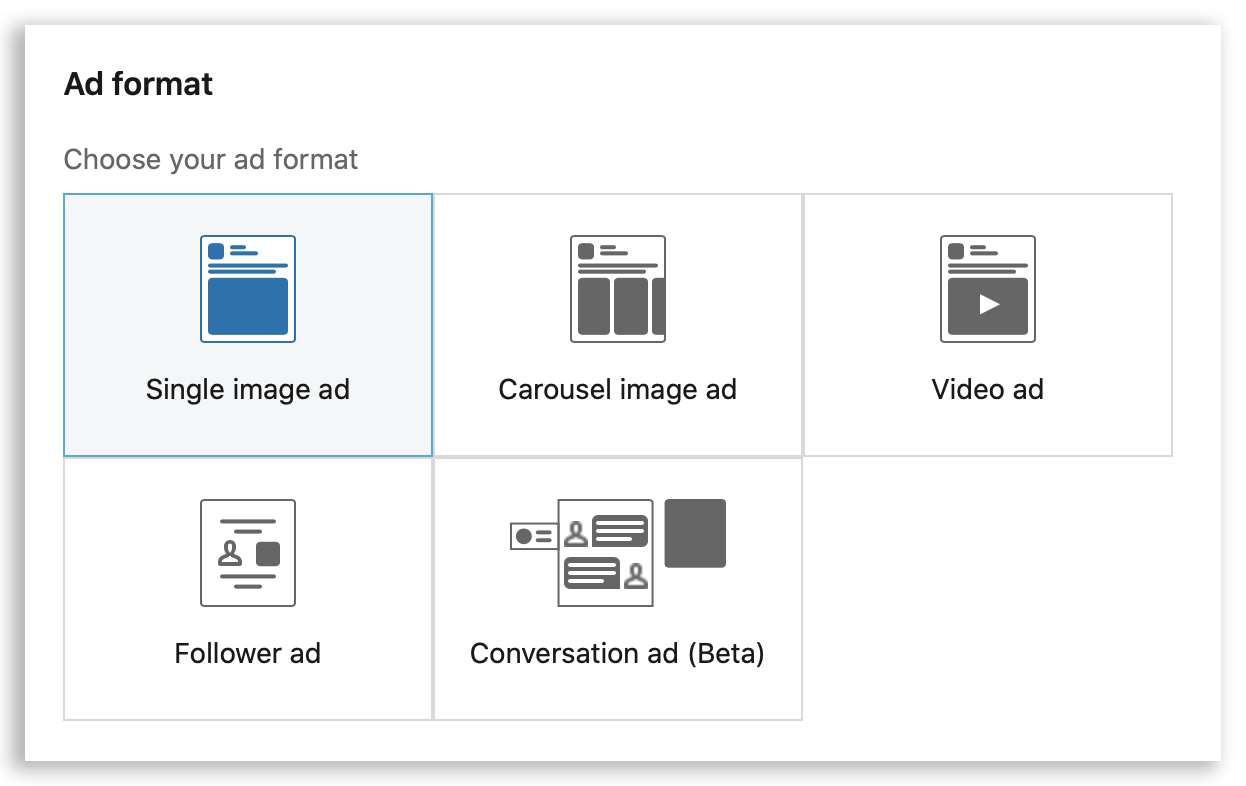
LinkedIn Ad Formats
-
Sponsored Content: Run native ads to make sure your posts land in the feed of your target audience. Sponsored Content can be single image ads, video ads, or carousel ads.
-
Message Ads: Reach your target audience in a personal way by sending direct messages.
-
Dynamic Ads: Personalize the experience for your audience by integrating the user’s name, profile photo, company name, or job title in the ad.
-
Video Ads: Video ads continue to be one of the most engaging media formats.
-
Text Ads: Display a strong call to action to a highly targeted user.
-
Carousel Ads: Tell a complete story & attract attention with a collection of photos that users can scroll through.
