Are you having trouble running an ad campaign on Google? You are not alone. Google implemented a policy in 2018 that requires businesses that sell event tickets to become certified by Google. In addition, your landing page has to include disclosures about being a resale marketplace. ticketmaster.com is considered a resale marketplace, so you have to add a little code to your URL even if you are not offering tickets for sale on the secondary market.
This guide will walk you through a few short steps to get you up & running.
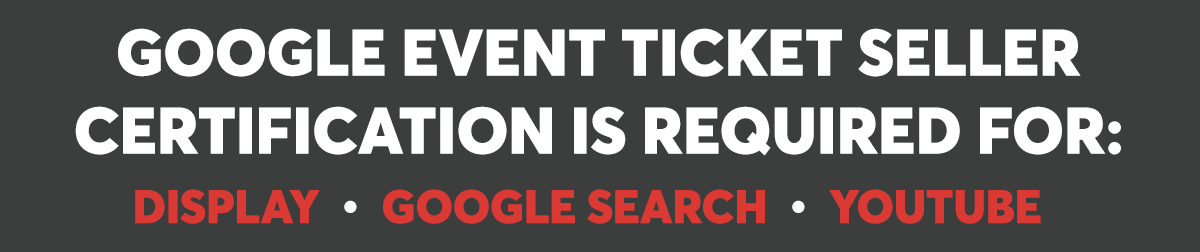
Event Ticket Seller Certification
The secondary market (ticket scalpers) are everywhere on Google. Search for your venue’s name & you will likely see 2-3 scalpers in the top paid spots on the search engine result page (SERP). Unfortunately, many people simply click the first result & end up purchasing a ticket from a reseller without even realizing it.
In an effort to provide more transparency, In 2018 Google implemented a policy requiring that advertisers that sell tickets become certified. The certification essentially makes you declare what type of ticket seller you are & makes sure you are aware of their policies.
Types of Ticket Sellers:
- Primary Provider: The Venue, Organizer, Event Owner, or the primary ticketing provider.
- Reseller: Businesses that resell tickets.
Destination Requirements:
- URL Domain: Resellers can not include the name of the event-associated group (An Artist, Tour, Team, League, Venue, or similar group) in their URL.
- Disclosures: If you sell resale tickets, you have to clearly disclose that on your website. (This applies to all tickets for sale on ticketmaster.com, more below..)
- Tax/Fee Breakdown: During the checkout process you have to clearly breakdown all taxes and fees added to the face value of the ticket.
There are more restrictions for resellers, but we aren’t going to give them any information here.
How To Certify
In order to run an ad campaign on Google, you will need to fill out this form to become certified as a ticket seller. You will need to list the Google Ads Account ID you intend to run ad campaigns with. It should only take a few days to receive approval from Google.
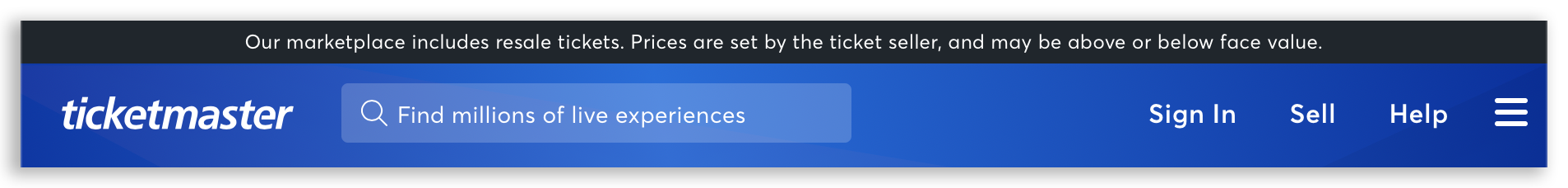
Ticketmaster.com Disclosure
By default, ticketmaster.com only displays a disclosure about resale tickets if you have tickets available for resale. However, ticketmaster.com has been flagged as a reseller marketplace by Google, so they require that you display that disclosure on your Event Detail Page (EDP), even if you don’t have any tickets available for resale.
Long story short, Simply add ?awtrc=true to the end of your URL. It should look something like this when you are done:
ticketmaster.com/event/0000000000000000?awtrc=true
If your URL already has variables on it (like a came from code), then just replace the ? with a &. It should look something like this when you are done:
ticketmaster.com/event/0000000000000000?CAMEFROM=CFC_HIMOM&awtrc=true
For more information on Came From Codes, Click Here.

