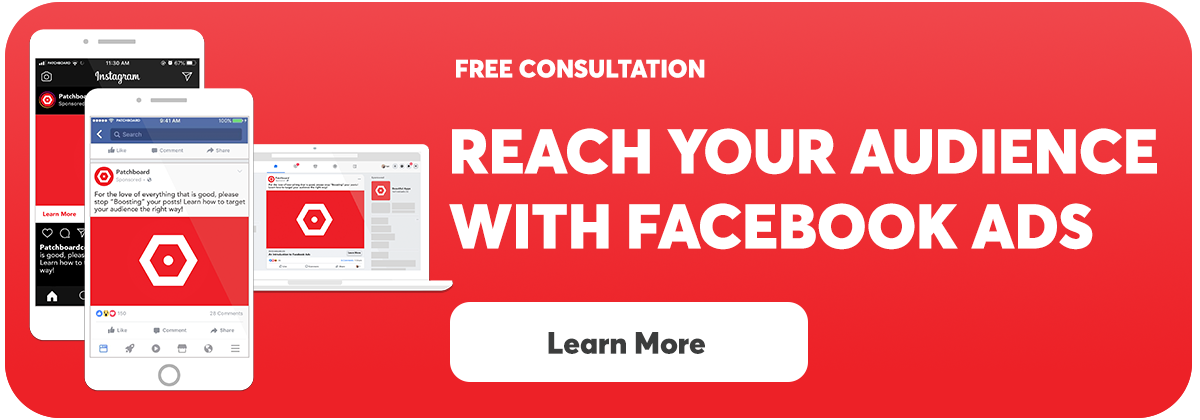Targeting ads to very specific audiences should be a cornerstone of your digital marketing plan. Facebook allows you to target users based on their behavior on your website, the information available in your CRM, and the actions they take on the content you publish on Facebook.
What are custom audiences on Facebook
Facebook offers the ability to create custom audiences by adding people from the following sources:
-
Website: Create an audience based on how they interact with content on your website.
-
Customer List: Upload a list of customers from your CRM so you can target them on Facebook.
-
App Activity: Create an audience based on how they interact with content on your mobile app.
-
Offline Activity: Create an audience based on how people interacted with your business in store or by phone.
-
Video: People who watched one of your videos on Facebook or Instagram.
-
Instagram: Profile People who interact with your Instagram Profile.
-
Facebook Events: People who RSVP’d or interacted with one of your Facebook Events.
-
Facebook Page: People who interact with your Facebook Page and/or the content you publish.
First, Set up your Facebook Ads Manager account by following this guide.
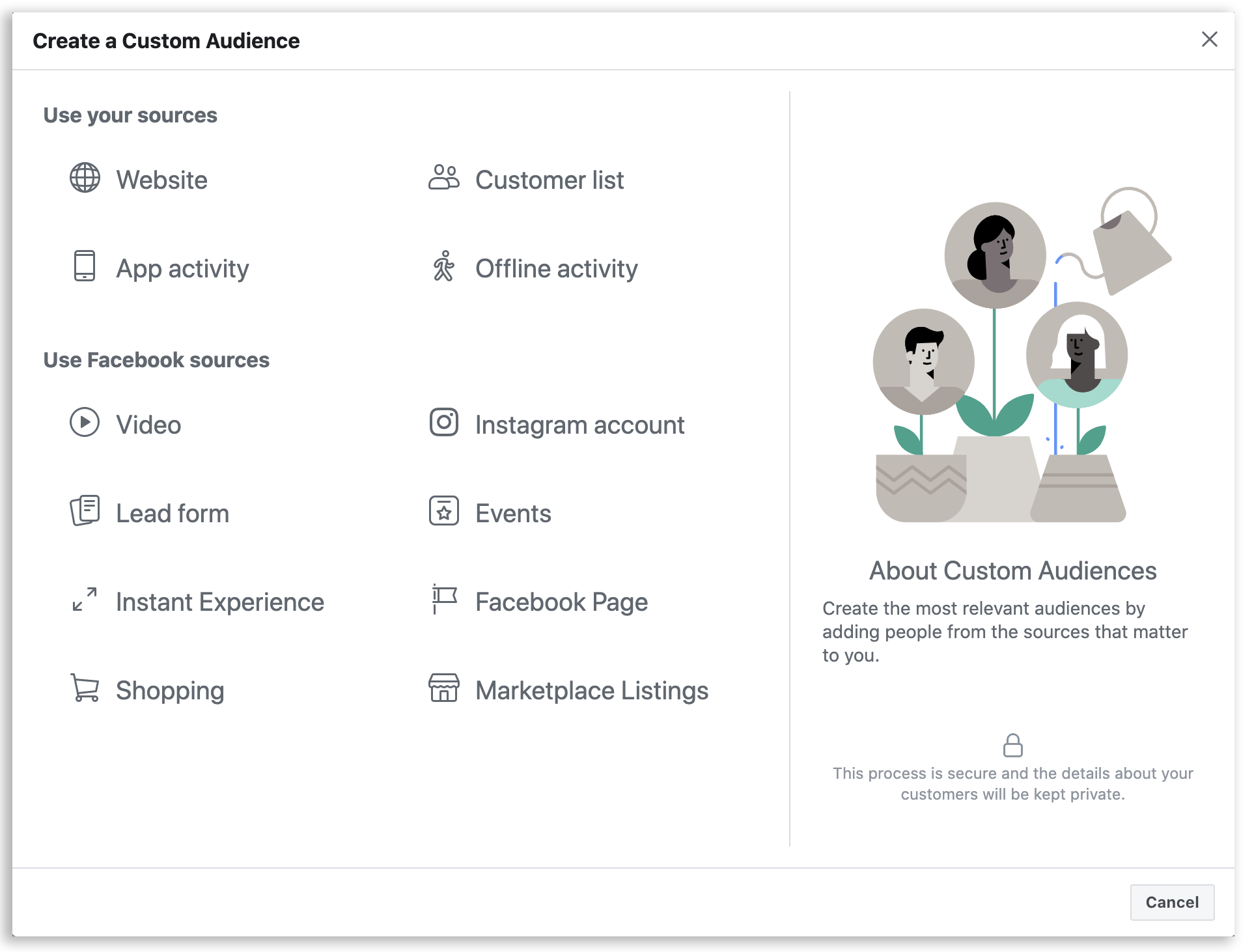
How to create a custom audience on Facebook:
Follow these steps to create a custom audience on Facebook:
- Log in to Facebook Business Manager.
- Navigate to Audiences (Located by clicking the hamburger icon on the left of the header).
- Make sure you select the Ad Account you want to be associated with the Audience (If you manage multiple Ad Accounts you can select from the drop down menu on the top right of your page).
- Select Create Audience & Select Custom Audience.
- Use one of the following sources & follow the prompts:
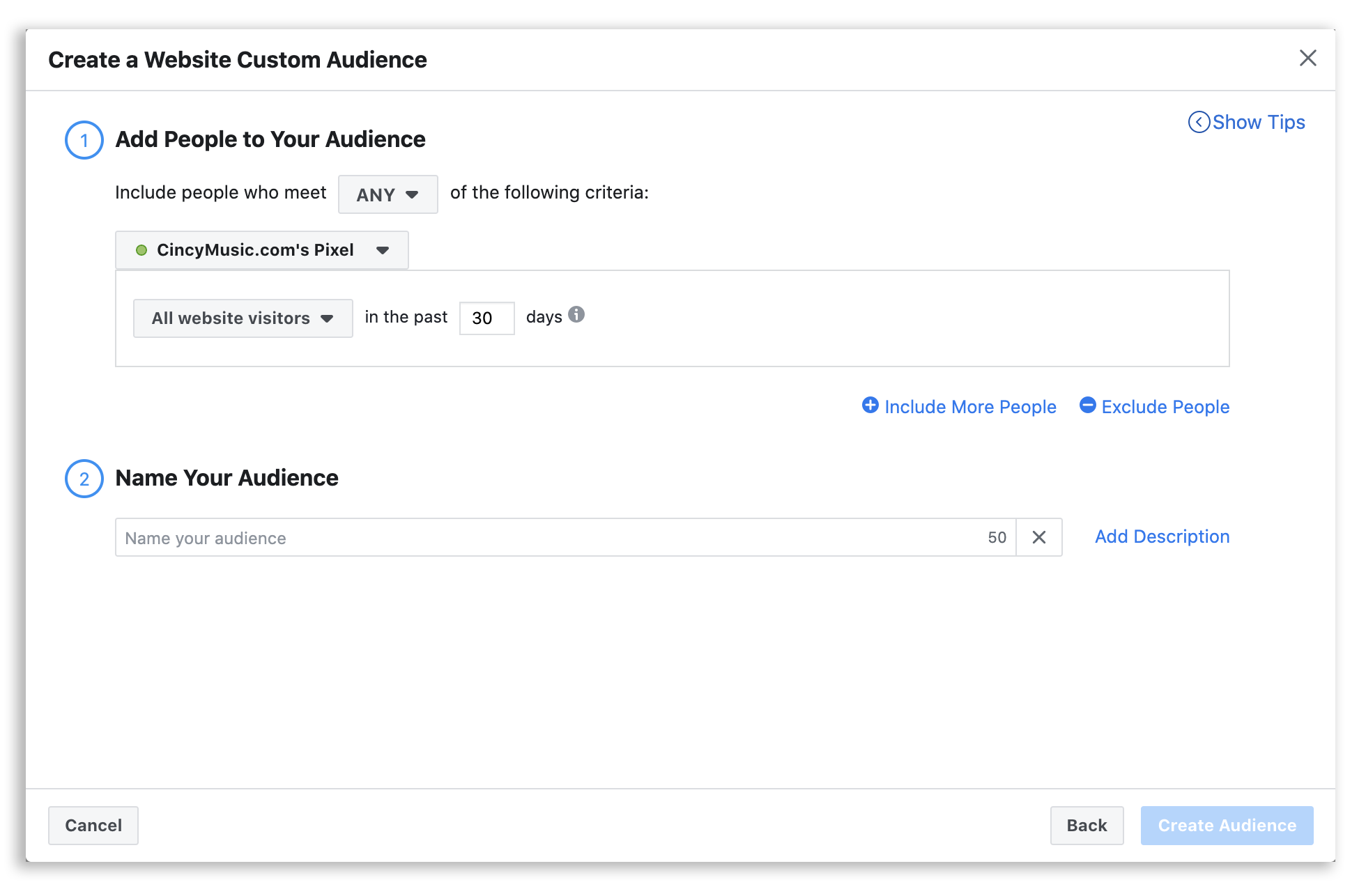 Website
Website
- Be sure that Facebook Pixel is loaded on your website
- Create a set of criteria to match the audience you want to target. You can mix & match the following criteria:
- All Website Visitors
- People who visited specific web pages
- Visitors by time spent
- Visitors that performed a specific action (event)
- Select how long you want users to remain in your audience (up to 180 days)
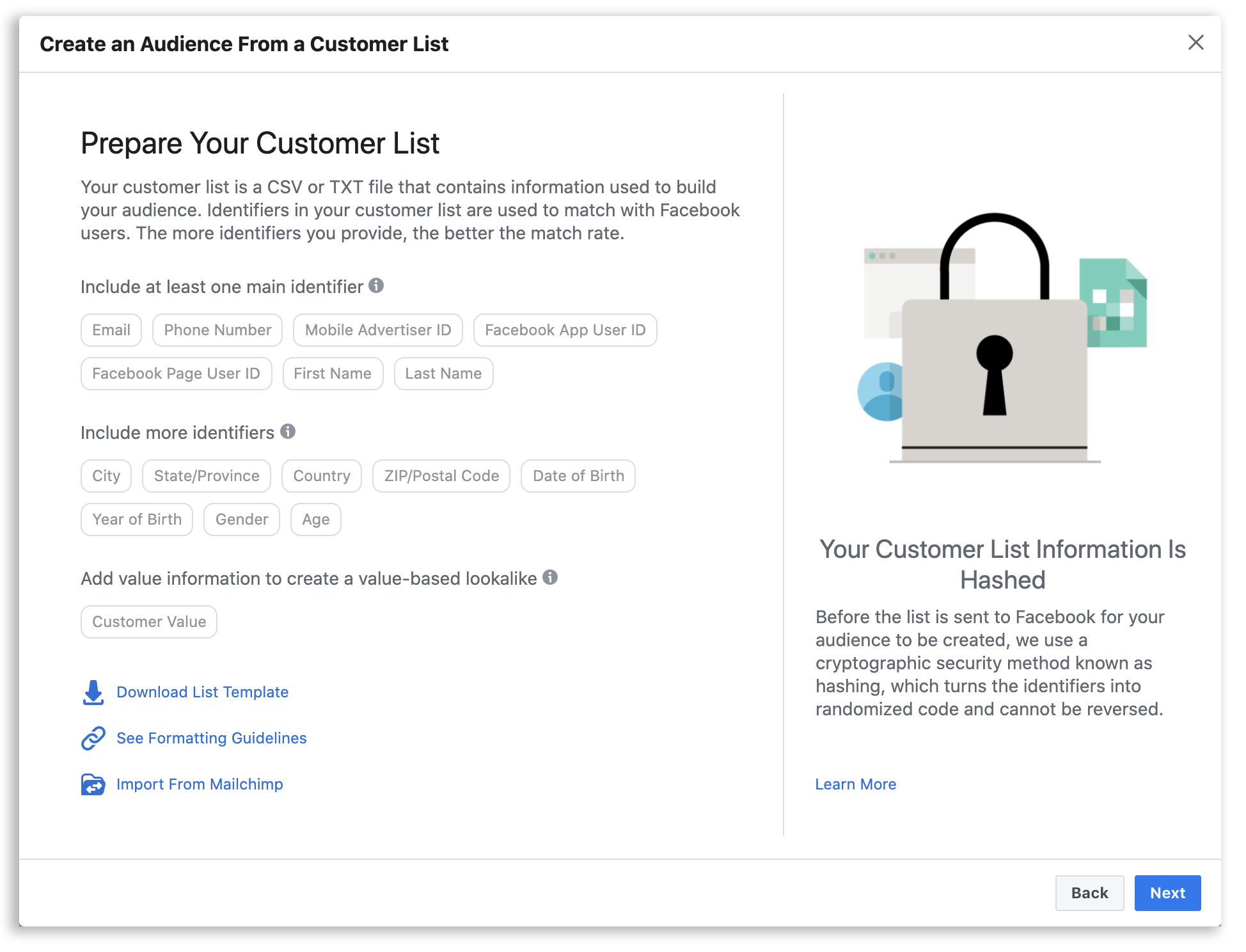 Customer List
Customer List
- You will need a .csv or .txt file that contains information to build your audience.
- Minimally, you have to provide one of the following:
- Phone Number
- Mobile Advertiser ID
- Facebook App User ID
- Facebook Page User ID
- First Name
- Last Name
- Additionally, you can include the following to help match your audience:
- City
- State/Province
- Country
- Zip/Postal Code
- Date of Birth
- Year of Birth
- Gender
- Age
- Once uploaded, Facebook will try to locate users to help build your custom audience.
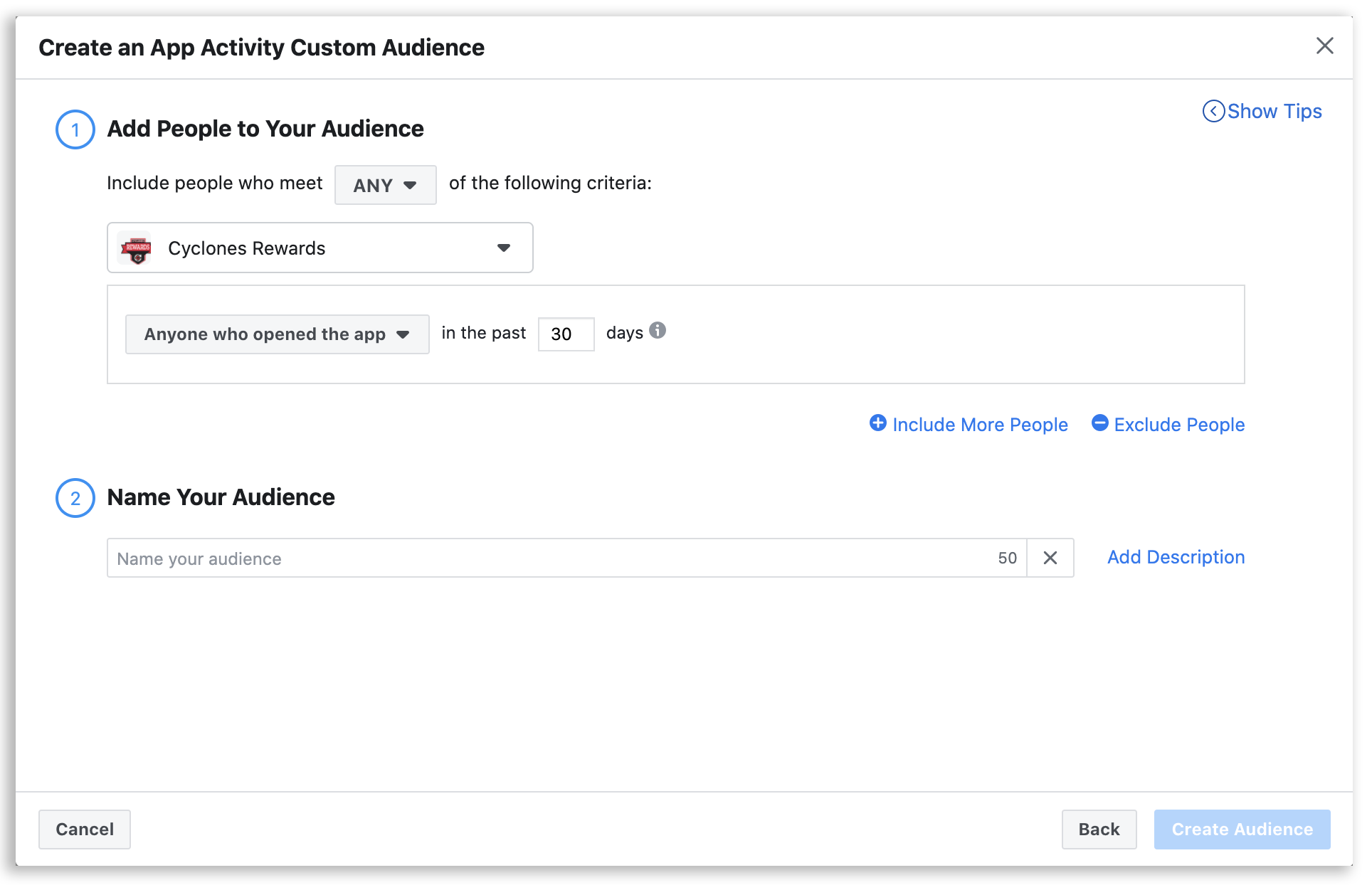 App Activity
App Activity
- Be sure that your mobile app has Facebook App Events installed.
- Create a set of criteria to match the audience you want to target. You can mix & match the following criteria:
- Anyone who opened the app
- Most active users
- Users by purchase amount
- Users by segment
- Select how long you want users to remain in your audience (up to 180 days)
Offline Activity
- Be sure that you have loaded an offline event set in Facebook prior to starting this step.
- Create a set of criteria to match the audience you want to target. You can mix & match users that appeared in your offline event sets.
- Select how long you want users to remain in your audience (up to 180 days)
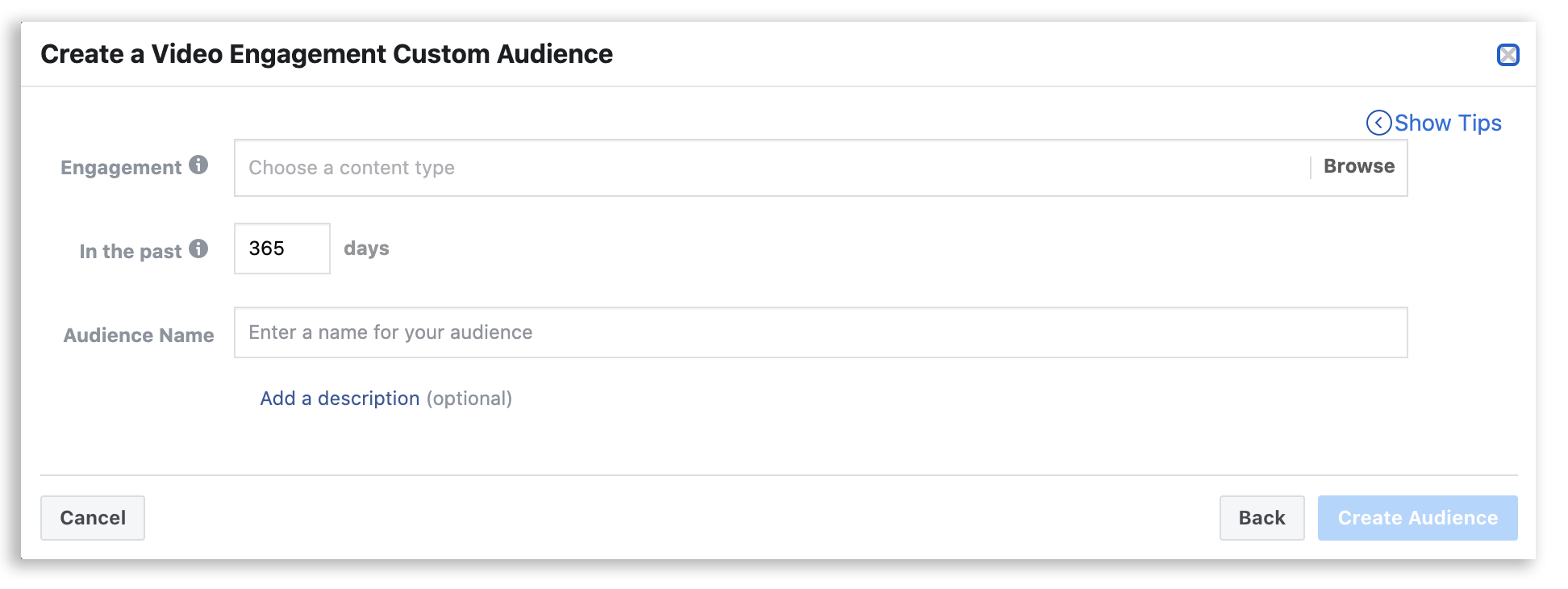 Video
Video
- Create a set of criteria to match the audience you want to target. You can mix & match the following criteria:
- People who viewed your video (you can specify the duration they watched).
- Select videos posted by your Facebook / Instagram properties.
- Select how long you want users to remain in your audience (up to 365 days)
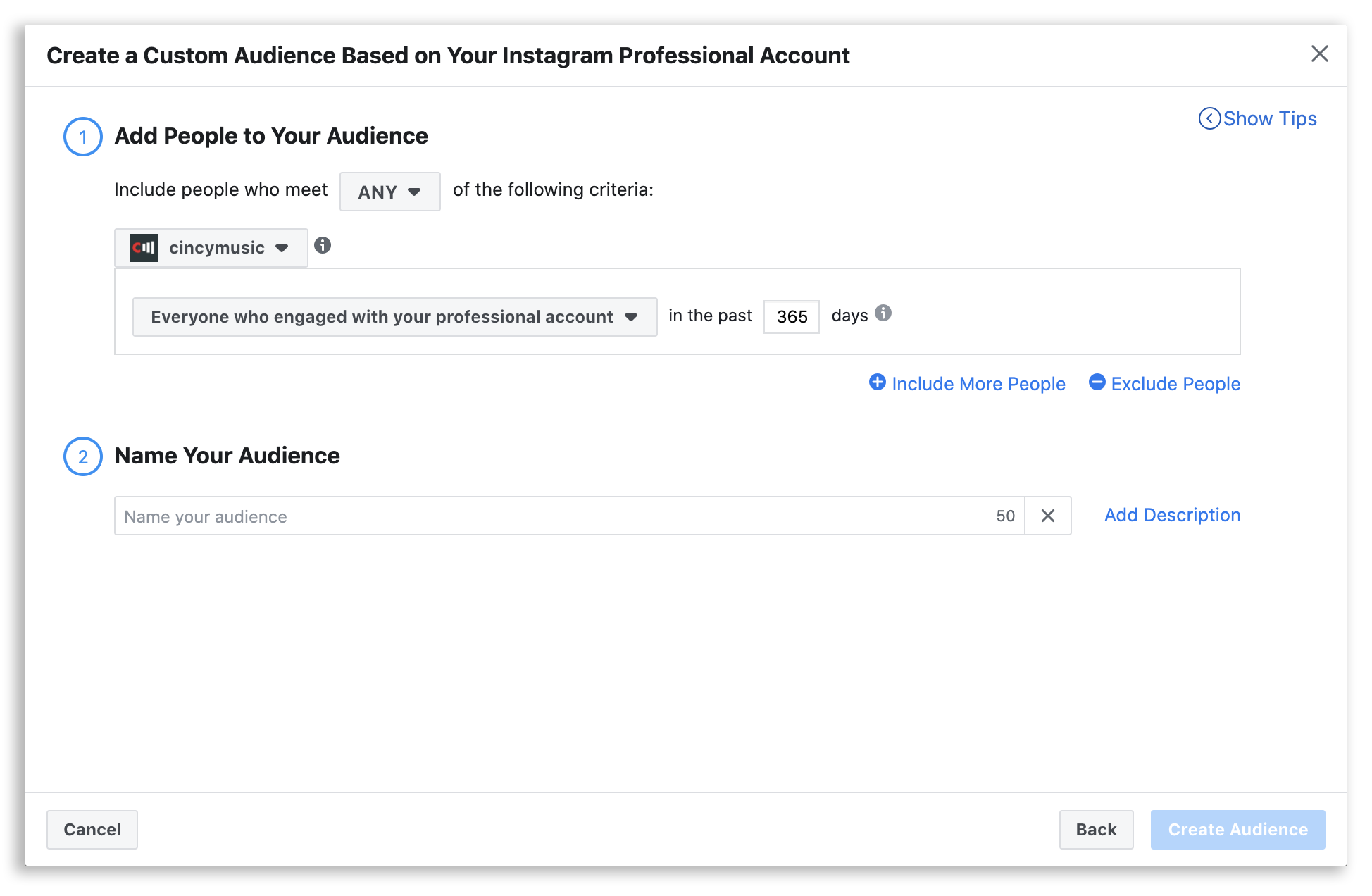 Instagram Profile
Instagram Profile
- Create a set of criteria to match the audience you want to target. You can mix & match the following criteria:
- Everyone who engaged with your Profile
- Anyone who visited your profile
- People who engaged with any post or ad
- People who sent a message to your profile
- People who saved any post or ad
- Select how long you want users to remain in your audience (up to 365 days)
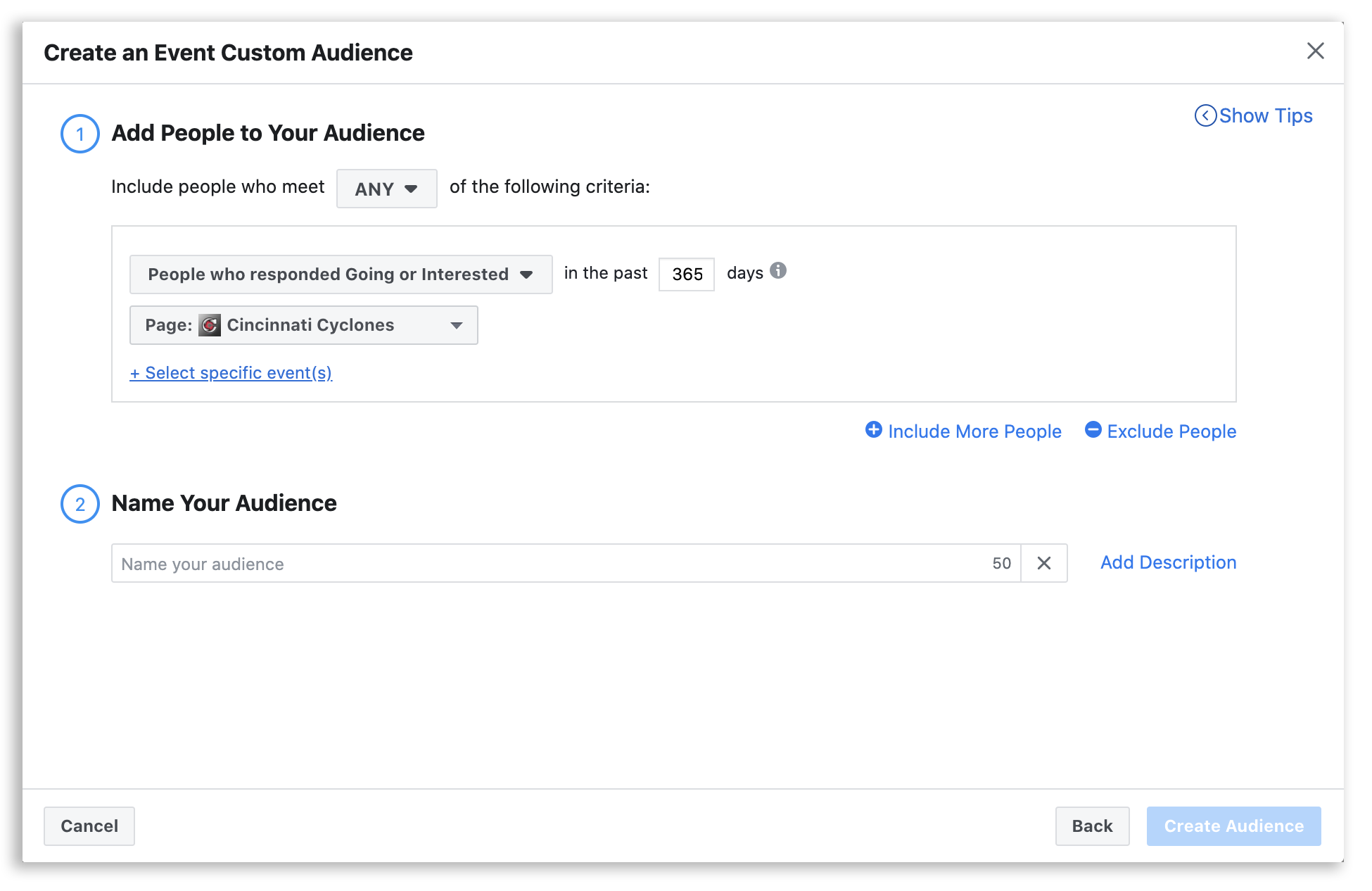 Facebook Events
Facebook Events
- Create a set of criteria to match the audience you want to target. You can mix & match the following criteria (for each event):
- People who responded Going or Interested
- People who have responded Going
- People who have responded Interested
- People who have visited the event page
- People who have engaged
- People who have engaged with tickets
- People who have purchased tickets
- People who had intention of purchasing tickets
- Select how long you want users to remain in your audience (up to 365 days)
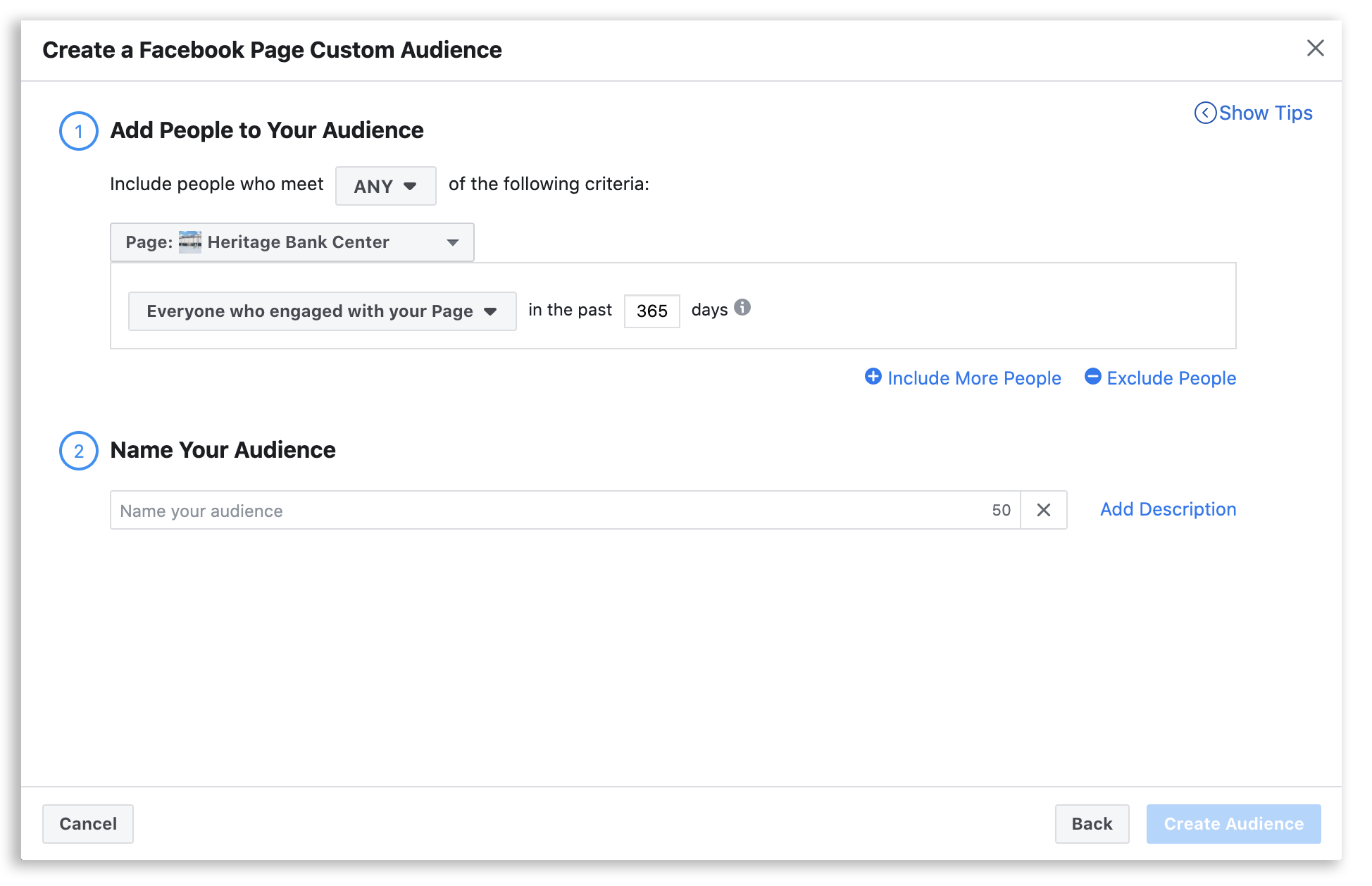 Facebook Page
Facebook Page
- Create a set of criteria to match the audience you want to target. You can mix & match the following criteria:
- Everyone who engaged with your Page
- Anyone who visited your Page
- People who engaged with any post or ad
- People who clicked any call-to-action button
- People who sent a message to your page
- People who saved your Page or any post
- Select how long you want users to remain in your audience (up to 365 days)